This gallery shows 71+ high-quality and best-resolution PC Mouse PNG Images, Vectors, Stickers, logos, Icons, and Clipart Pictures with transparent backgrounds.
Related Topics: Laptop PNG | Headphone PNG | Microphone PNG
Free download all the PC Computer Mouse PNG images for graphic design, projects, presentations, web design, editing, and other works.
PC Mouse PNG images for free download:
Pc Mouse PNG Gaming PC Mouse PNG Computer Mouse PNG PC Mouse PNG Image PC Computer Mouse PNG PC Mouse PNG Transparent PC Mouse PNG Gaming PC Mouse PNG Computer Mouse PNG Gaming PC Mouse PNG PC Mouse PNG Desktop Mouse PNG RGB Gaming PC Mouse PNG Computer Mouse on Hand PNG RGB Mouse PNG Computer Mouse PNG Gaming Mouse PNG Desktop Mouse PNG Computer Mouse PNG Wireless Mouse PNG HP Mouse PNG Logitech Mouse PNG PC White Mouse Vector PNG Bluetooth Mouse PNG Computer Mouse PNG Image Computer Mouse PNG Desktop Mouse PNG Computer Mouse PNG PC Mouse PNG Gaming Mouse PNG






























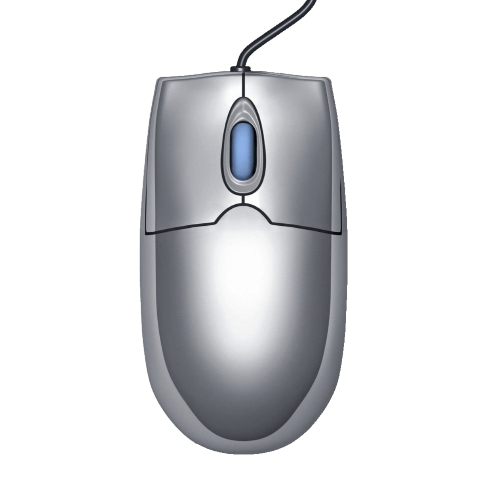




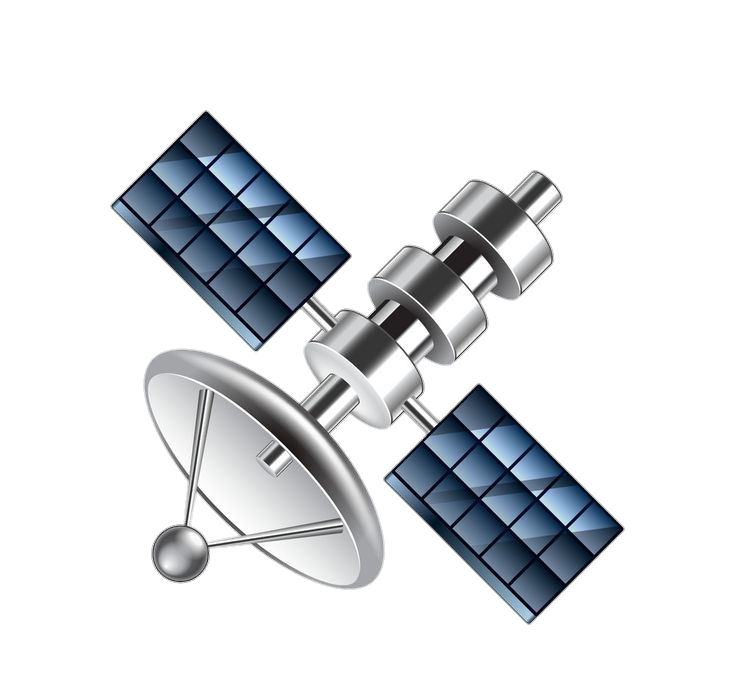

Leave a Comment
Instagram